लॉन्च गाइड/सलाह
इस मॉड में लोकप्रिय फ़ंक्शन

Wallhack, ESP, WH - दीवारों के पार दुश्मनों को हाइलाइट करता है
क्या मैं configs और LUA इंस्टॉल कर सकता हूं और उन्हें कहां रखूं?
कॉन्फ़िग इंस्टॉलेशन पथ: %HOMEDRIVE%\W1NNER_PW\CFG\FREE_EX. संशोधन के लिए तैयार कॉन्फ़िगरेशन और lua स्क्रिप्ट इंस्टॉल करने के लिए, आप गियर बटन पर क्लिक कर सकते हैं, जो संशोधन के लॉन्च बटन के पास स्थित है।



 FluidAim
FluidAim
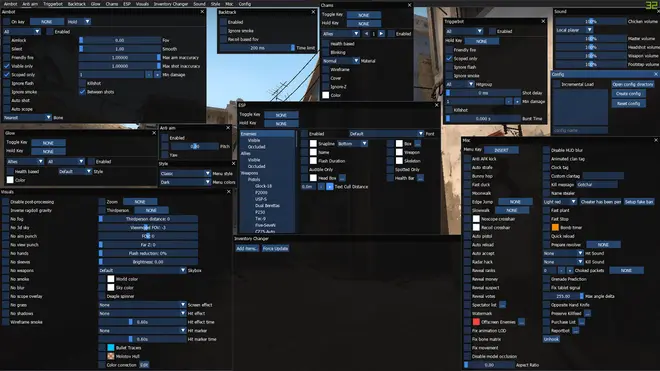 Osiris
Osiris
 Fatality.win
Fatality.win
लोकप्रिय समीक्षाएं
adigoud.vtgs
02 जुलाई 2023
0
honestly best and simple cheat
rotondomattia8
19 जून 2023
0
i dont understand how to open it i tried for like 2 motnhs
LUBICZEK
04 अगस्त 2023
1
nie polecam zainstalowało mi wirusa
arazomyaze
06 मई 2023
1
No Vac, No OW
polteris.lv
15 मई 2023
0
The cheat doesnt give any red trust its safe to use! no vac
kubagowno200
09 मई 2023
0
its trojan dont use that
damo8098
20 अप्रैल 2023
0
this is 5 stars, undetected and doesnt affect tf, although, visuals are meh and aimbot is objectively bad
W0Lf
16 जुलाई 2023
0
Strage but with pratice you can do function very good...
आप ExLoader ऐप में इस संशोधन के लिए एक टिप्पणी छोड़ सकते हैं!